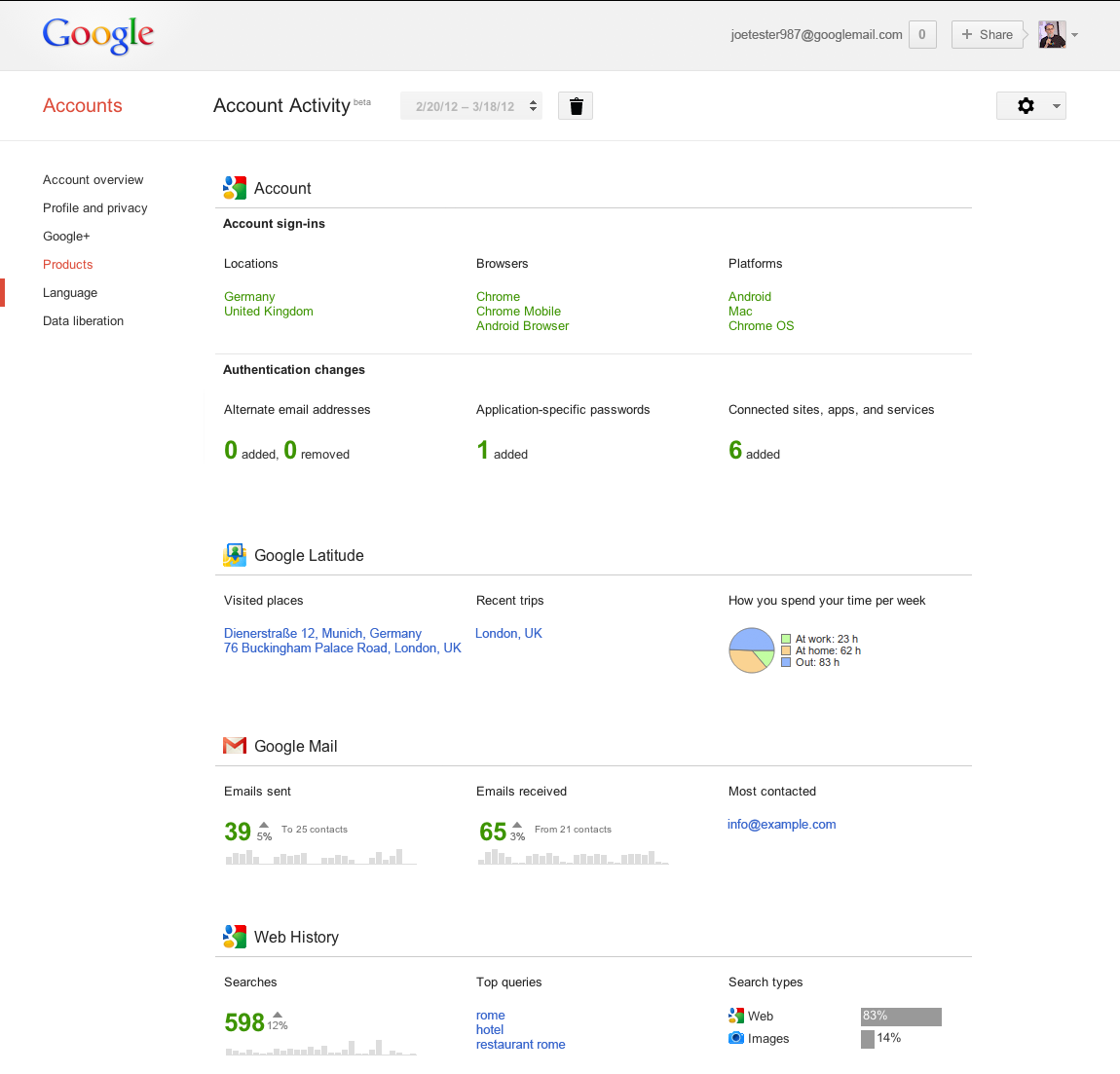Microsoft has launched a new wireless keyboard - Microsoft All-in-One Media Keyboard
. It is a full size keyboard with dedicated volume/mute keys
, 3 programmable keys and various Windows 8 shortcuts . It is
a spill-resistant keyboard . The major addition to this keyboard is an
in-built touchpad and dedicated click buttons . So say good bye to wires
and mouse . Unlike other wireless keyboard which uses Bluetooth
wireless technology , this keyboard uses wireless nano receiver which
can be plugged in to the USB port of the media device
(laptop/tablet/PC/TV/…) . The keyboard is powered by 2 AAA batteries and
has a slot to keep the receiver when not in use . There is no USB
charging option which looks like a big drawback . You will need a
dedicated USB port for the keyboard and also not all the devices has
full size USB ports , like in tablets .

Microsoft All-in-One Media Wireless Keyboard key features :


Microsoft All-in-One Media Keyboard Price : US $40 (around Rs.2,500)

Microsoft All-in-One Media Wireless Keyboard key features :
- Integrated multi-touch trackpad – Integrated multi-touch trackpad enables easy navigation with gesture support to enhance your Windows experience. Tap, swipe, drag, zoom, and click with ease.
- Customizable media hotkeys – Customizable media keys provide convenient access to your music, photos, and videos.
- Easy access volume controls – Easy to reach and use volume controls to enhance media experience
- Durable spill-resistant design – Designed to survive accidental sit-ons and occasional drops. Spill-resistant to withstand accidental spills.
- Wireless connectivity (USB) – Freely roam around the room with a reliable wireless connection of up to 30 feet.
- Works with select TVs and gaming consoles – Basic keyboard functionality with select USB HID compliant Smart TVs and gaming consoles 1.
- Computer/Operating System – Requires a PC that meets the requirements for and has installed one of these operating systems: Windows 8.1, Windows® 8, Windows RT 8.1, Windows RT 8, Windows 7.

Sit back and control your MediaMicrosoft All-in-One Media Wireless Keyboard specifications :
The All-in-One Media Keyboard is the perfect device for your living room or home office. It has a full-size keyset and an integrated multi-touch trackpad – type, swipe, drag, zoom, and click with ease. It has customizable media hotkeys that put the web and your favorite music, photos, and movies at your fingertips. The keyboard also has a durable design, so there’s no need to sweat the bumps, drops, or spills of everyday life. The All-in-One Media Keyboard is all you need for comfortable typing and effortless navigation.
- Product Name : Microsoft® All-in-One Media Keyboard
- Transceiver Version : Microsoft Nano Transceiver v2.0 Product Dimensions
- Keyboard Dimensions : 367x132x19.4 mm
- Keyboard Weight : 434 grams includes 2 AAA alkaline batteries
- Transceiver Dimensions : 18.3×13.1×4.4 millimeters)
- Transceiver Weight : 1.5 grams
- Interface : USB Compatible
- Operating Systems :
- Windows – Microsoft Windows® 8.1, Windows 8, Windows RT 8.1, Windows RT 8, and Windows 7
- Mac – Macintosh OSX v10.7-10.9
- Android – Android 4.03, 4.12, and 4.2
- Smart TV or gaming console compatible with USB HID compliant keyboards
- Wireless
- Wireless Frequency : 2.4 GHz frequency range
- Wireless Range : 10 meters (33 feet)
- Media Key Features : 3 customizable buttons: Home Page, Music, and Media
- Mouse Key Features : Right and left mouse button on trackpad, left mouse button on main keyboard
- Trackpad Features : Track, scroll, flick, zoom, and swipe
- Trackpad Speed : Up to 10 inches per second
- Battery
- 2 AAA alkaline batteries (included)
- Battery Life : Up to 9 months

Microsoft All-in-One Media Keyboard Price : US $40 (around Rs.2,500)